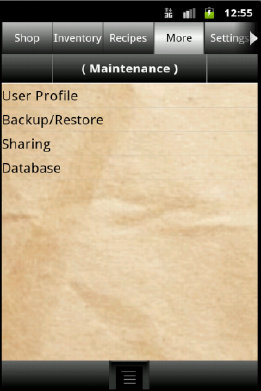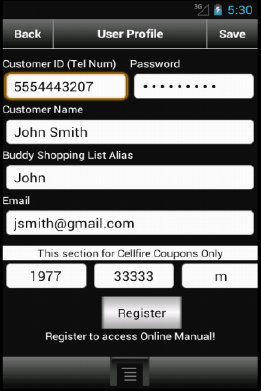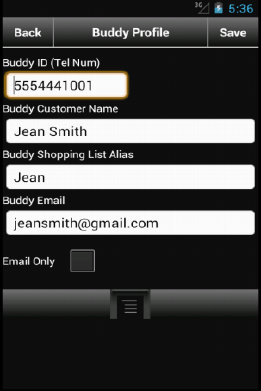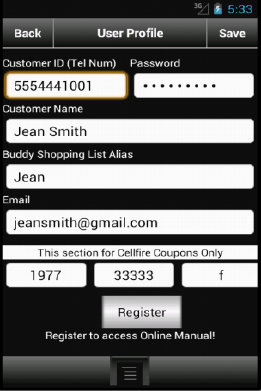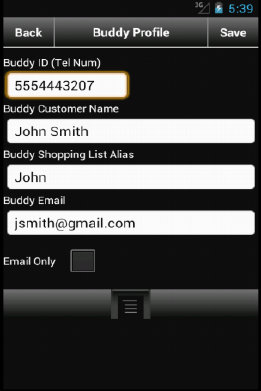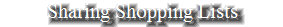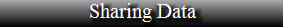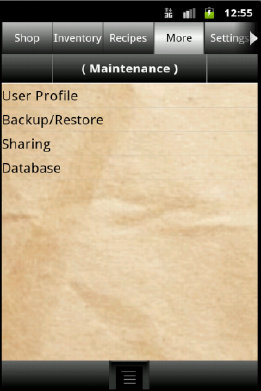In order to share data between phones, one must be the Primary device and all others Secondary devices. These are not fields within Grocery-Tracker, but are concepts. Only one phone can maintain the base data. The others will only have copies. text.
There are actually 2 different ways to share some data. Both methods allow you to share both Product and Inventory data.
- Using the same name on both devices.
- Register both phones using the same Customer ID, Password and Customer Name using the "More >
Maintenance > User Profile" screen.
- On the Primary phone, go to "More > Maintenance > Backup/Restore" and backup both Products
and Inventory.
- On the Secondary phone, go to "More > Maintenance > Backup/Restore" and Restore both Products and Inventory.
- Select
"Replace" when prompted and the system will replace the current data with the saved data from the primary phone.
- Using different names on both devices (also allows shopping lists to be shared)
- Register each phone with different Customer information
as in step 1 above.
- On the Secondary phone, create a Buddy record. Go to "More > Maintenance > Sharing > Setup Buddy(s)"
- On
the Primary phone, go to "More > Maintenance > Backup/Restore" and backup both Products and Inventory.
- On the Secondary phone,
go to "More > Sharing > Load Buddy(s) Products" and Restore both Products and Inventory.
- Select "Replace" when prompted and
the system will replace the current data with the saved data from the primary phone.
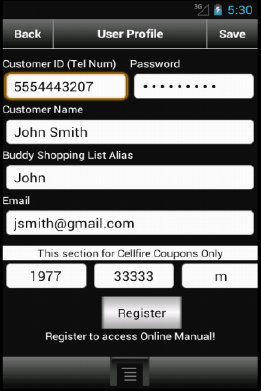
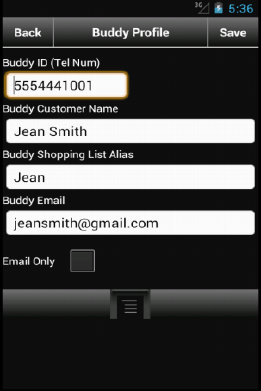
User Profile Phone 1
Buddy Profile Phone 1
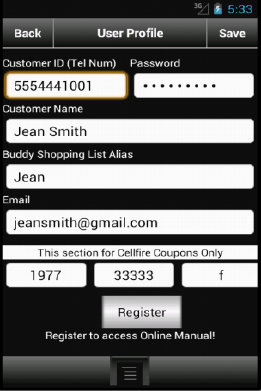
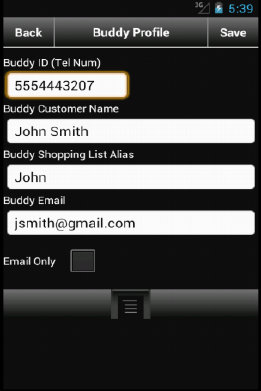
User Profile Phone 2
Buddy Profile Phone 2
To restore data, if on same device or same login, use the same steps as above, but select "Restore" instead of "Backup".


More Screen
Maintenance Screen
Backup/Restore Screen
- Got to the "More" tab and select "Maintenance"
- Select "Backup/Restore"
- Tap "Backup Products" to backup your product data
- Tap "Backup
Inventory" to backup your inventory data
Steps to sharing data
In order to share data, you are actually backing up the data to the web. Then, you restore the data to a 2nd device from the web.
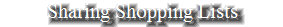
Simple to use! - Simply Powerful!


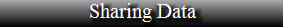
Grocery-Tracker